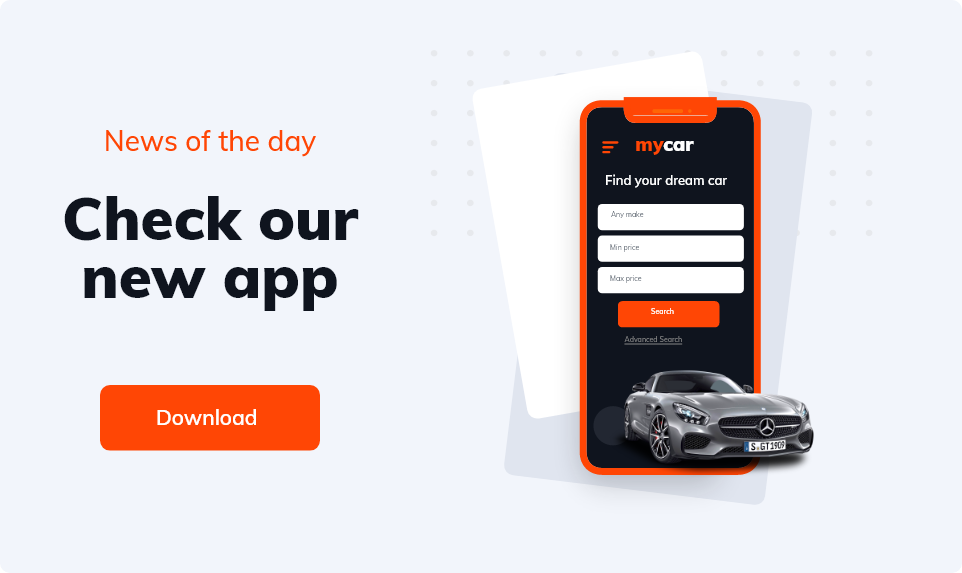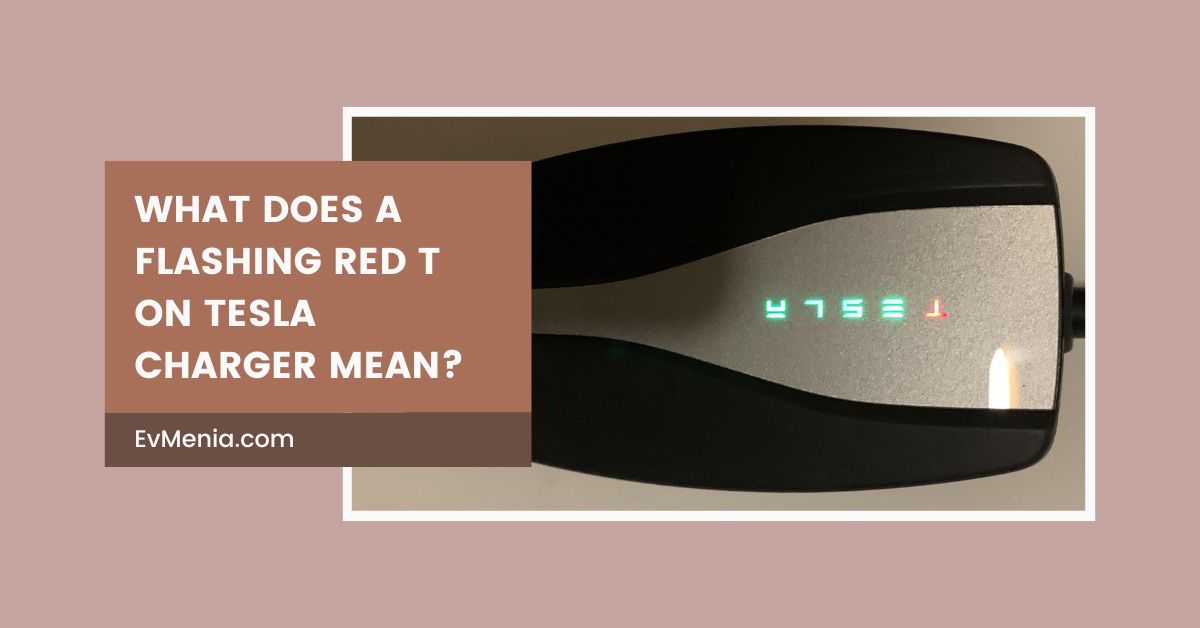
What Does A Flashing Red T On Tesla Charger Mean – 2024
We all know Tesla owners are accustomed to charging electric vehicles easily and efficiently. However, like any technology, issues can arise. One such problem is encountering a flashing red T on Tesla charger.
In this article, we aim to explain what this red signal means, why it happens, and how to resolve this problem so that your Tesla charges without any trouble.
Also read: What Does a Blue Snowflake Icon Mean on Tesla?
What Is The Flashing Red T On A Tesla Charger?
The flashing red T on Tesla charger is a warning signal indicating that there is an issue with the charging process.
Typically, the “T” logo on the charger will flash red when something is wrong, and the vehicle may not be charging as expected. Understanding this signal is vital in order to address the problem quickly and get back on the road.
Common Causes Of The Flashing Red T On Tesla Charger:
The most common cause of flashing red T on Tesla charger is that your vehicle’s charging is low. However, several other factors can also be the reason for flashing red T. Let’s have a look at them!
Electrical Connection Issues:
One of the most common causes is a poor electrical connection between the charger and the vehicle.
This could be due to a loose plug that establishes a poor connection between the power source and the Tesla vehicle, a damaged cable that can interrupt the flow of power, or an issue with the charging port on the vehicle itself.
Overheating:
Charging can generate heat, and if the charger or the vehicle’s charging system overheats, the flashing red T on Tesla charger may appear as a warning signal.

Overheating can be caused by different reasons, such as charging in high ambient temperatures, which might challenge the cooling system.
Continuous charging can also push the limits of both the charger and the vehicle and result in overheating. Another reason can be a malfunction in the charger itself.
Faulty Charger:
A malfunctioning charger could also be to blame. Internal faults that occur over time of use cause faulty functionality.
Additionally, if the charger is damaged by external factors such as dust, moisture, or physical impact, it may exhibit faults. During the manufacturing process, a defect in the charger can also trigger the flashing red T.
Software Issues:
Sometimes, the problem may not be hardware-related at all. A software glitch or outdated firmware in the Tesla or the charger could cause the issue. The company is responsible for resolving these issues.
Power Supply Problems:
Issues with the power supply, such as fluctuating voltage or an unstable electrical grid, can also lead to a flashing red T on the charger.
The power interruption or inconsistencies may cause the charger to halt the charging process as a protective measure to avoid any major issues.
Steps To Troubleshoot The Flashing Red T:
If you face a flashing red T on Tesla charger, here are some steps you can take to troubleshoot and resolve the issue:
Check The Connection:
To ensure the power supply is smooth, the first step a user should take is to securely plug the cable into both the power outlet and the vehicle.
Also, check the cable for any visible damage and make sure that your vehicle is charging smoothly.
Allow The Charger To Cool:
Overcharging is an issue that, if left unaddressed, can lead to major problems. So, if overheating is suspected, unplug the charger and allow it to cool down before starting the charging process again. Also, keep the charger in a well-ventilated area.
Restart The Charging Session:
If you suspect no technical issue or see no damage, simply stopping the charging session and restarting it can fix the error.
Simply unplug the charger, wait a few moments, and then plug it back in. The flashing red T on Tesla charger will most probably disappear.
Update Software:
It is possible that the charger’s software is not updated, which may cause the T button to blink red.
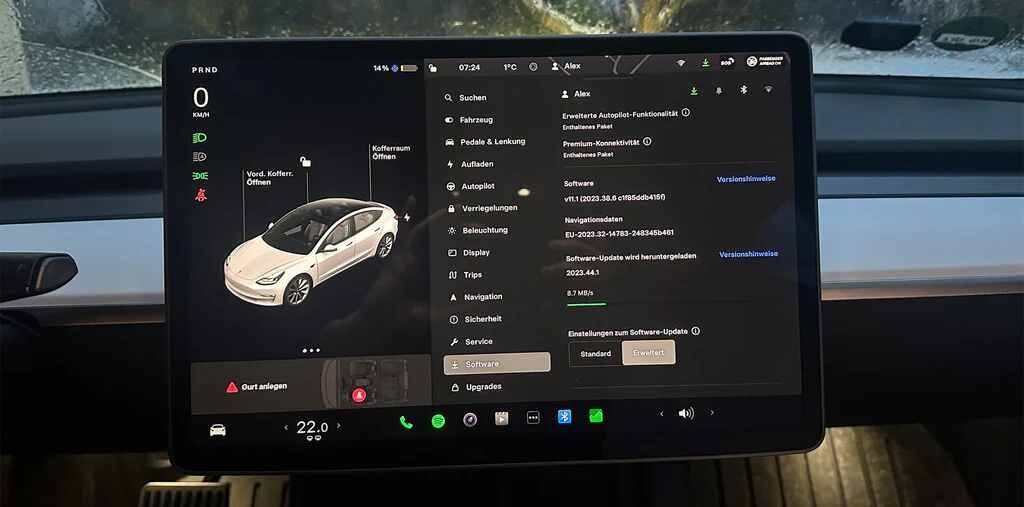
Check for any available software updates for your Tesla or charger. Updating to the latest firmware can resolve software-related issues.
Test The Power Supply:
A securely plugged cable can still not solve the issue. This may be because the power supply is not providing consistent power.
Verify that your power supply is stable and provides the uninterrupted and necessary amount of voltage. If necessary, try charging your Tesla at a different location.
Contact Tesla Support:
When you have exhausted all the options that you can at home, and the issue persists, it’s best to contact Tesla customer support or visit a Tesla service center.
They are experts and can perform a more in-depth diagnosis, make the flashing red T disappear, or repair any faults.
Preventing Future Issues
To avoid encountering the flashing red T on your Tesla charger in the future, follow these preventive measures:
Regular Maintenance:
Regularly check your charging equipment for wear and tear. Take precautions for any external damage that may affect the functionality of your Tesla vehicle’s charger. If there are any damaged cables or plugs, replace them immediately.
Monitor Charging Sessions:
The best way to learn about the features and functions of your Tesla car or Tesla truck is to give it your keen attention.
Particularly when it comes to charging, keep a watch on your vehicle during charging sessions, especially in extreme temperatures, to catch any potential issues early.
Use High-Quality Charging Equipment:
Any vehicle charging equipment can charge your Tesla vehicle, but if it is not compatible or of low quality, it can cause far more damage than just the T button blinking red. Always use Tesla-approved chargers and accessories to ensure compatibility and safety.
Stay Updated:
It is possible that your Tesla product may not update automatically. So, it is better to stay on the safe side and monitor new updates of your Tesla and charger firmware and ensure they are up to date so you may benefit from the latest fixes and improvements.
Final Thoughts:
A flashing red T on Tesla charger is a warning signal that shouldn’t be ignored. There are several reasons behind this blinking red light. The most common reason is that the vehicle’s charging is low.
By understanding the common causes and following the troubleshooting tips mentioned in this blog post, you can quickly resolve the problem and ensure your Tesla continues to charge reliably. However, you can always reach out to Tesla support for professional assistance.
Add a comment Cancel reply
Categories
- No categories
Recent Posts
About us

Related posts


Tesla Apple Music - How to Choose Media Source In Your Tesla

Can I Cancel My Tesla Order After Ordering - Yes Or No