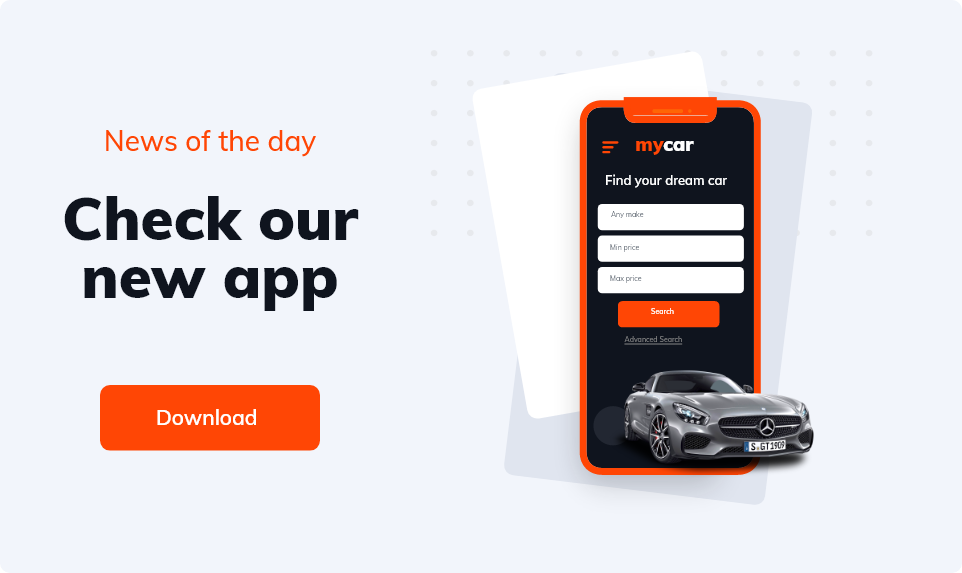Powertrain Requires Service Tesla – What It Means – 2024
The “Powertrain Requires Service” message in Tesla vehicles alerts you to an issue within the vehicle’s powertrain system, which includes essential components like the electric motor, gearbox, and associated electronics.
This message can appear in models like the Tesla Model 3 and Tesla Model Y.
While it may seem alarming, it is crucial to understand the causes, solutions, and preventive measures to ensure the safety and performance of your Tesla.
What Is Powertrain Tesla?
The powertrain in a Tesla refers to the entire system responsible for generating and delivering power to the wheels.
Unlike traditional gasoline-powered cars, a Tesla’s powertrain consists of electric motors, inverters, and battery packs, working together to provide a seamless driving experience.
When the “Powertrain Requires Service” warning light appears, it can indicate an issue within any of these components.
Common Causes of the Powertrain Requires Service Warning
The powertrain requires a service warning that does not come out of the blue. The reasons for this alert message to appear are as follows: Most of the common ones are listed below;
Motor Malfunction
Tesla’s powertrain is centred around an electric motor, which can occasionally experience issues.
While electric motors generally require less maintenance than internal combustion engines, they can still encounter problems such as overheating or worn bearings, triggering the warning.
Inverter Failure
The inverter converts the DC current from the battery into AC current to power the electric motor. If the inverter fails, the powertrain will not function correctly, leading to the “Powertrain Requires Service” message.

Gearbox Issues
The gearbox, while much simpler in electric vehicles compared to traditional cars, is still a critical component. Problems such as lubrication failures or worn gears can also trigger this warning.
Battery or High-Voltage Components
The powertrain heavily depends on the battery and its high-voltage components. If there’s a communication fault, voltage imbalance, or a damaged connector in the battery system, the warning light can appear.
Software or Sensor Glitches
Tesla vehicles are highly software-dependent. Sensor malfunctions or software glitches might occasionally cause false positives, triggering warnings like “Powertrain Requires Service” without actual mechanical issues.
Symptoms to Watch for Along with the Warning
The indication signs that can tell you about this problem before the warning message appears are;
- Loss of Power: If the vehicle’s powertrain experiences issues, you may notice reduced performance, such as slower acceleration or a general lack of power.
- Whining or Grinding Noises: Unusual sounds from the motor or gearbox can be signs of internal damage or wear.
- Limited Range: Battery or powertrain issues can sometimes lead to reduced driving range as the system struggles to manage energy efficiently.
- Charging Problems: Difficulty in charging the vehicle can also be linked to powertrain-related issues.
Steps to Take When You See Powertrain Requires Service
To cope with the powertrain problem, you should take the following steps;
Restart Your Tesla:
A soft reset may clear temporary software glitches. Hold down the two scroll wheels on the steering wheel to restart until the screen goes black and the system reboots.
Schedule a Tesla Service Appointment:
If the warning persists after a restart, having Tesla’s technicians diagnose the issue is crucial.
They will run a full diagnostic check to identify whether the problem lies within the motor, gearbox, inverter, or another component of the powertrain.
Avoid Driving Long Distances:
While waiting for service, avoid long trips or high-demand driving conditions (such as steep hills or towing) that could exacerbate the issue.
Check for Software Updates:
Ensure your Tesla is running the latest software, as updates often include bug fixes and improvements to system diagnostics. Some error messages could be the result of outdated firmware.
Preventative Measures for Tesla Powertrain Health
If you take care of your Tesla vehicle well, you will never get the Powertrain warning message. You can avoid it by taking the following preventive measures.
Regular Software Updates:
Tesla frequently releases software updates that enhance performance and fix bugs that might trigger false warnings. Ensure your vehicle is always updated to the latest version.
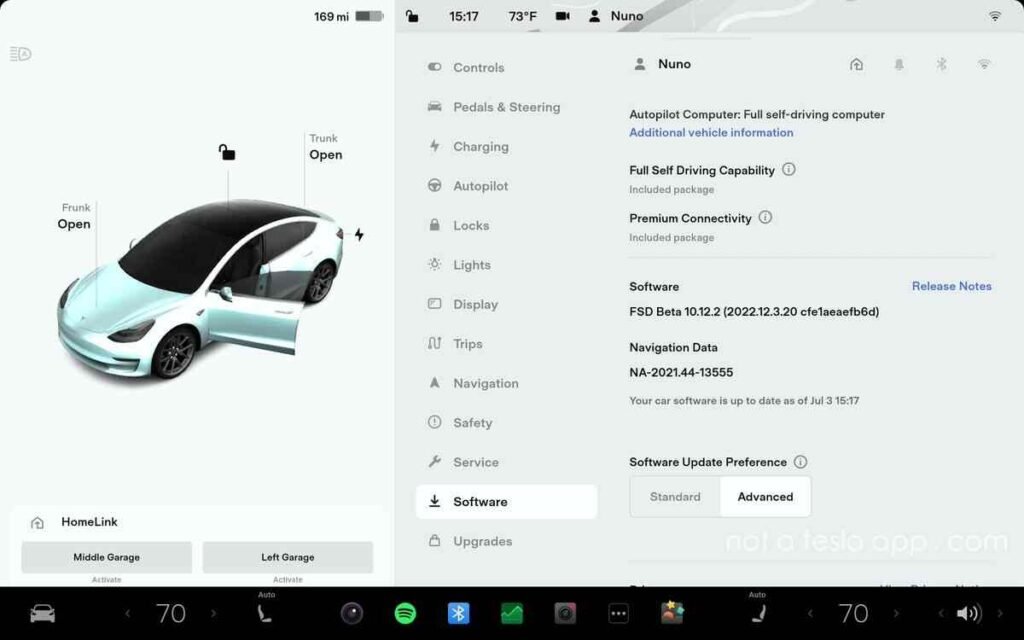
Proper Driving Habits:
Avoid harsh acceleration or overworking the vehicle in extreme conditions (such as very steep terrain), as this can strain the powertrain components unnecessarily.
Monitor the Battery Health:
Since the battery and high-voltage components are integral to the powertrain system, regularly monitoring battery health through the Tesla app can help detect issues early.
Routine Maintenance:
Although Tesla vehicles are known for minimal maintenance requirements, scheduling periodic checkups for key components like the gearbox and motor can help catch any emerging problems before they become serious.
Powertrain Requires Service in Tesla Model 3
The Tesla Model 3 is one of the brand’s most popular models, and while rare, the “Powertrain Requires Service” message can appear.
For the Model 3, common causes include motor overheating and inverter issues, especially if the vehicle has been subjected to aggressive driving conditions or heavy loads. Always ensure the Model 3 is inspected by Tesla’s service team for accurate diagnostics and repair.
Powertrain Requires Service in Tesla Model Y
Similar to the Model 3, the Tesla Model Y can also display the “Powertrain Requires Service” message due to issues with the battery, motor, or inverter.
However, because the Model Y is frequently used as a family or long-distance vehicle, any powertrain issue may more directly impact range and charging efficiency.
Conclusion
The “Powertrain Requires Service” warning in your Tesla vehicle should not be ignored. Whether you own a Tesla Model 3 or a Tesla Model Y, it’s vital to address the issue promptly to prevent further damage.
By understanding the causes, knowing the symptoms to watch for, and following the right steps, you can ensure that your Tesla’s powertrain remains in optimal condition, keeping you safe on the road.
You may also want to learn about the BMS-W035 Error in Tesla Model S.
Frequently Asked Questions (FAQs)
How do I get my Tesla out of service mode?
To exit Service Mode on your Tesla, go to Controls on the touchscreen, select Service Mode, and tap Exit Service Mode at the top. Alternatively, connect your laptop, open Toolbox 3, unlock the vehicle gateway, and disable Service Mode. If issues persist, contact Tesla customer support for assistance.
What is the powertrain Tesla?
Tesla vehicles feature a unique electric powertrain system comprising key components like a battery pack, electric motor, inverter, gearbox, charging system, regenerative braking, power electronics control module (PECM), and thermal management systems.
It also contains additional features such as all-wheel drive (AWD), performance mode, and autopilot. Tesla’s electric powertrain is a sophisticated and efficient system that provides a unique driving experience and contributes to a more sustainable future.
Add a comment Cancel reply
Categories
- No categories
Recent Posts
About us

Related posts


Tesla Model Y Anti-Theft Device GEICO: A Comprehensive Overview

Tesla Forward Collision Warning Too Sensitive: How to Address and Optimize the System