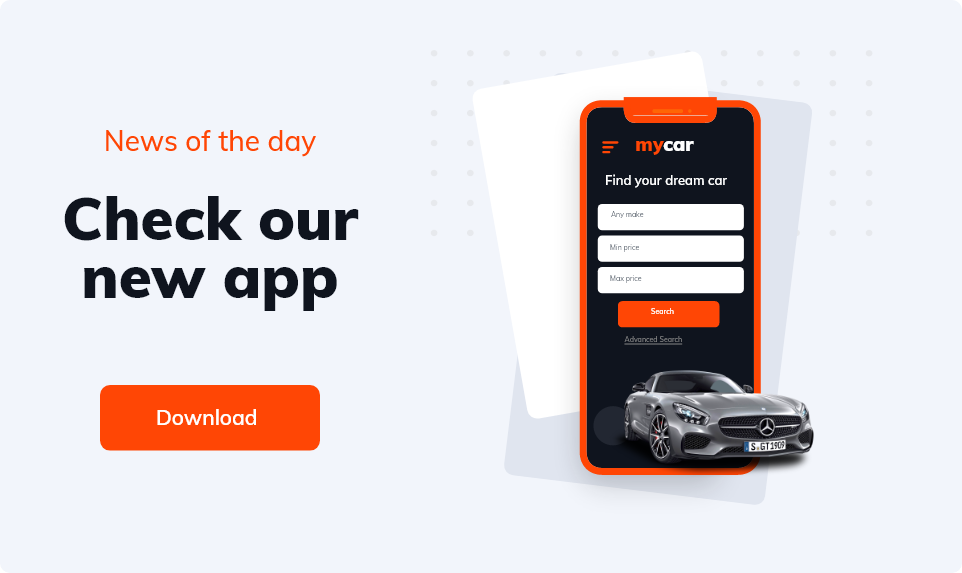BMS_W035 Tesla Model S – A Comprehensive Guide – 2024
The BMS_W035 error code in the Tesla Model S signals an issue with the Battery Management System (BMS). Typically, it relates to voltage imbalances or cell degradation in the battery pack, which can affect the vehicle’s performance and safety.
Understanding BMS_W035:
The BMS_W035 error code highlights problems within Tesla’s battery system, often caused by a voltage imbalance between the cells.
This may occur due to factors like battery degradation over time, temperature fluctuations, or improper charging habits. The error could also result from software glitches following an update
Indications of the error of BMS_W035
If you encounter the BMS_W035 error, you may notice the following indications of the error
- Reduced driving range
- Charging issues, including slower charging speeds or limited charging capacity
- Performance limitations, such as reduced acceleration or power output

These signs reflect the direct impact of battery health on overall vehicle performance.
Common Causes of BMS_W035
Several factors can trigger the BMS_W035 error code in a Tesla Model S:
- Battery Degradation: Over time, battery cells degrade, leading to voltage imbalances that the BMS detects and flags.
- Temperature Fluctuations: Extreme hot or cold temperatures can negatively affect the battery’s health, triggering this error.
- Charging Practices: Frequently using fast charging or not allowing the battery to discharge properly can accelerate wear and cause imbalances.
- Software Glitches: Software updates can occasionally introduce temporary errors that trigger this code.
There is a chance that other factors may also trigger this error, but the most common ones are listed above.
How to Troubleshoot and Fix the BMS_W035 Error
Sometimes BMS_W035 errors occur because of some minor glitches. So, you should try troubleshooting it by yourself before contacting the Tesla support team. You can do so by;
- Check Battery Health: Use the Tesla app or onboard diagnostics to monitor battery health and identify any potential problems.
- Perform a Soft Reset: If the error appears suddenly, try restarting the vehicle by holding down both scroll wheels on the steering wheel.
- Contact Tesla Support: If the problem persists after a reset, reach out to Tesla Service for a thorough diagnostic check. Tesla can perform remote diagnostics or schedule a service appointment to assess whether you need a battery replacement or a software fix.
Preventing the BMS_W035 Error
To avoid encountering the BMS_W035 error, follow these preventative measures:
- Monitor Battery Health: Use the app to regularly check your Tesla’s battery health and catch any early signs of degradation.
- Optimize Charging Habits: Avoid frequent use of fast chargers and try to stick to standard, slower charging rates. Also, avoid keeping your battery at extremely high or low states of charge for extended periods.
- Keep Software Updated: Ensure that your Tesla is running the latest software version to avoid potential bugs that could trigger false error codes.
There is a good chance that you will not face BMS_W035 error if you take the above listed preventive measures
When to Contact Tesla
If you’ve tried the above steps and the error persists, it’s essential to contact Tesla. The BMS_W035 error code could signal a deeper issue, such as significant battery degradation or an underlying voltage management problem.
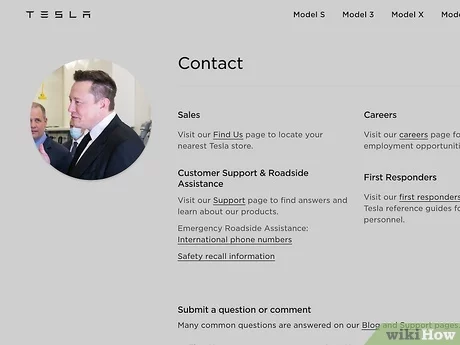
Tesla technicians can conduct remote diagnostics or arrange for service if necessary.
Conclusion: BMS_W035 Tesla Model S
The BMS_W035 Tesla Model S error code can be alarming, but understanding its implications and taking the appropriate steps can help you address it.
Various factors can contribute to this issue, from battery degradation to software glitches. By following the steps outlined above, you can diagnose, resolve, and prevent this error from disrupting your Tesla experience.
You may also want to learn How to Postpone Tesla Delivery.
Frequently Asked Questions (FAQs)
How to reset Tesla BMS?
While you can potentially perform certain actions to improve battery performance, it’s strongly recommended that you consult a Tesla service center or a qualified technician for any battery-related issues.
A common method involves battery calibration:
- Discharge the battery below 20%, let it rest, and then fully charge to 100%.
- Repeat this process a few times.
- Always ensure your Tesla software is up-to-date.
What is the name of the battery in the Tesla Model S?
The specific battery name for the Tesla Model S is not publicly disclosed. Tesla typically refers to it as a Lithium-ion battery pack. The exact composition and configuration of the cells within the pack may vary based on the specific model year and configuration.
However, it’s important to note that Tesla has been using Nickel-Cobalt-Aluminum (NCA) chemistry for its lithium-ion batteries in the Model S.
Add a comment Cancel reply
Categories
- No categories
Recent Posts
About us

Related posts


Tesla Model Y Anti-Theft Device GEICO: A Comprehensive Overview

Tesla Forward Collision Warning Too Sensitive: How to Address and Optimize the System