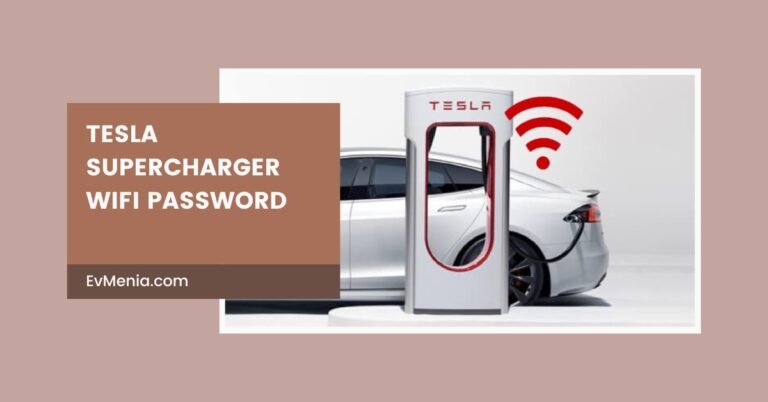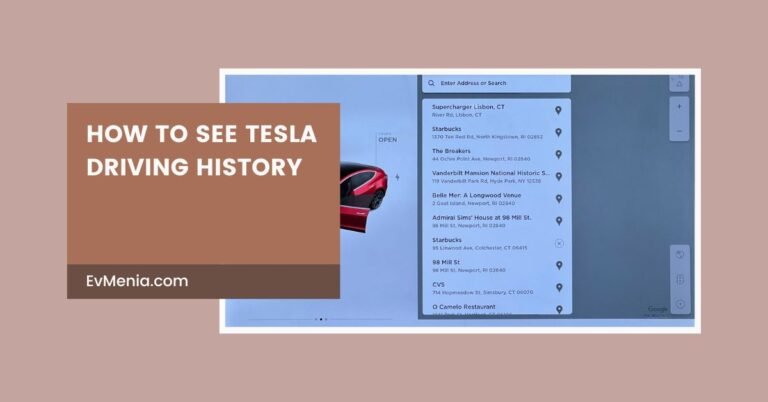When purchasing a Tesla, circumstances may change, and you might wonder, “Can I cancel my Tesla order after ordering?” The answer is yes.
However, there are specific conditions and steps involved which means that you cannot cancel a Tesla order mindlessly and that you will have to follow certain rules.
We are not leaving you unguided regarding Tesla’s cancellation policy. So, we have created this article of guidelines and suggestions to walk you through the process with precision and precautions.
Tesla’s Cancellation Policy
Tesla provides flexibility when it comes to canceling an order, allowing you to cancel up until the day before your scheduled vehicle delivery. However, there are a few important points to keep in mind:
Non-Refundable Order Fee
When placing your Tesla order, you are required to pay a $250 order fee. This fee is non-refundable if you decide to cancel your order. No matter the reason for cancellation, Tesla retains this fee.
Cancellation Deadline
You can cancel your order any time before the day of delivery, giving you ample time to make changes to your decision. However, once the vehicle is ready for delivery, cancellation becomes much more difficult.
How to Cancel Your Tesla Order
Tesla makes it relatively straightforward to cancel an order. You can cancel either online through your Tesla account or by contacting Tesla via phone.
Canceling Online
Log into your Tesla account, navigate to your order details, and you should see an option to cancel. Be sure to follow the prompts and confirm your decision, as this step is essential for the cancellation to be processed.

Canceling by Phone
Alternatively, you can call Tesla support. After speaking with a representative, they will assist you with canceling the order and guide you through the necessary confirmation steps.
Regardless of the method you choose, ensure that you confirm your cancellation to prevent any misunderstandings or issues.
Refunds After Cancellation
While the initial $250 order fee is non-refundable, any additional payments made beyond this amount can be refunded. Here’s what you can expect regarding refunds:
Refund Timeline
Once the cancellation is processed, any other payments you made will be refunded to your original payment method. This refund typically takes between 15 to 30 days.
Tracking Your Refund
You can keep an eye on your refund status through your Tesla account or contact Tesla support if you experience delays beyond the expected refund window.
You can further confirm about Tesla’s refund policy here.
Considerations Before Canceling
Can I cancel my Tesla order after ordering? Well, before making the final decision to cancel your Tesla order, here are a few factors to consider
Impact on Future Orders
If you decide to cancel and later place a new order, keep in mind that any customizations or configurations will need to be redone. Additionally, your wait time for delivery may reset, meaning that any priority in the production or delivery queue will be lost.

Review Tesla’s Policies
It’s always a good idea to review the most recent version of Tesla’s cancellation policy. You can find specific details on the Tesla support site, which may outline additional conditions or region-specific rules.
Final Thoughts: Can I Cancel My Tesla Order After Ordering
In summary, you can cancel your Tesla order, but it’s essential to be aware of the non-refundable $250 order fee and the steps involved.
The process is simple and can be done online or by phone, but you’ll need to confirm your cancellation to ensure it’s processed. Refunds for any additional payments beyond the order fee will be processed within 15 to 30 days.
Before canceling, make sure you understand the potential impact on future orders and the time frame for receiving any refunds.
By reviewing Tesla’s policies and carefully considering your decision, you can navigate the cancellation process smoothly and without surprises.
Also read “Can I Change My Tesla Order“