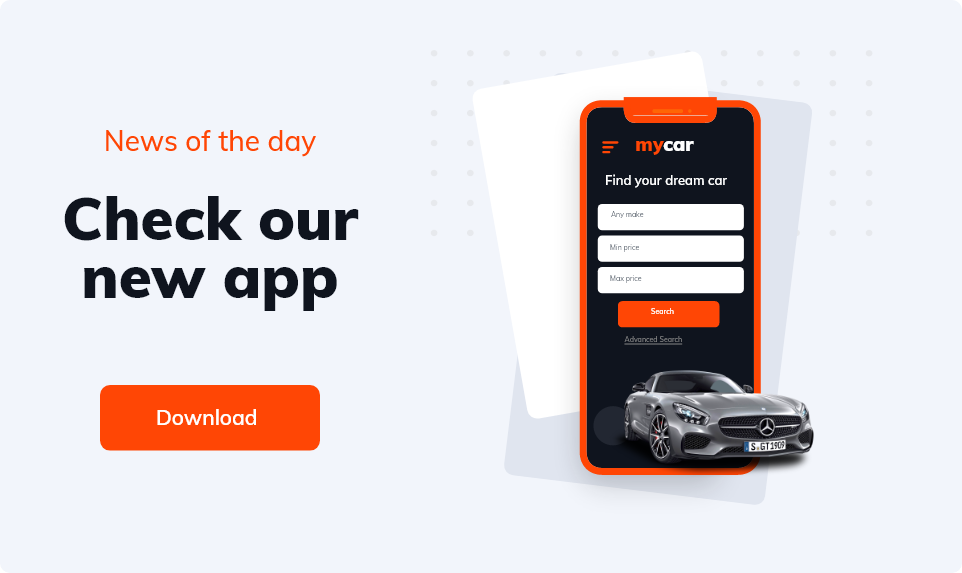Tesla Cabin Overheat Protection No A/C: Essential Insights 2024
Tesla vehicles come packed with innovative features that enhance both safety and convenience.
One such feature is Tesla cabin overheat protection, which is designed to keep your car’s cabin from getting too hot, even when it’s parked in the sun. While the system can use air conditioning to cool the interior, it also has a “No A/C” option, which relies only on fans to circulate air.
This article explores everything you need to know about Tesla Cabin Overheat Protection No A/C, including how it works, why it might be useful, and tips on maximizing its efficiency.
What Is Tesla Cabin Overheat Protection?
Cabin Overheat Protection is a safety feature built into Tesla vehicles to ensure that the car’s interior temperature doesn’t reach dangerous levels when the car is parked in the sun. This can be crucial for protecting pets, children, or even valuable electronics left inside the car.
There are two ways the system can work:
With A/C: The air conditioning kicks in automatically to cool down the car when it senses the temperature is rising.
Without A/C (Fan-based): The car only uses its fans to circulate the air and prevent extreme heat buildup without engaging the energy-intensive air conditioning system.
When the No A/C option is selected, the fans circulate air to maintain a more comfortable cabin temperature, but they don’t actively cool the air as an air conditioner would.
This method is much more energy-efficient, which can be particularly helpful in managing your Tesla’s battery range.
Why Would You Use Tesla Cabin Overheat Protection Without A/C?
While air conditioning can cool the car more effectively, using it frequently when the car is parked can significantly drain the battery.
This is especially a concern if you’re relying on your car’s battery for extended periods or have limited access to charging. Here are a few reasons why you might opt to use Cabin Overheat Protection without A/C:
Energy Efficiency
Running the air conditioning system while the car is parked can deplete the battery. Using the fan-based Cabin Overheat Protection mode can extend your range on longer trips or in scenarios where battery conservation is important.
Mild Climates
If you live in an area that doesn’t experience extremely hot temperatures, the No A/C option may be sufficient to keep the cabin at a reasonable temperature. Tesla’s fan-based cooling is adequate in moderate climates where extreme heat is not a concern.
Battery Conservation
For Tesla owners who prioritize maximizing their driving range, using Cabin Overheat Protection without A/C can be an excellent way to save energy.
When the fans circulate air without running the A/C compressor, the system draws less power, allowing you to conserve battery life.
Reducing Wear on the A/C System
Constantly running the air conditioning system may lead to more wear and tear over time. Choosing the fan-based option can help reduce the workload on your A/C, potentially extending its lifespan.
How to Enable Cabin Overheat Protection No A/C
Enabling Tesla Cabin Overheat Protection No A/C is easy and can be done directly from the car’s interface or through the Tesla app. Here’s a step-by-step guide:
From the Touchscreen:
- Tap the Climate Control icon on the Tesla’s center display.
- Navigate to the Cabin Overheat Protection settings.
- Choose the option that says “No A/C.”
From the Tesla App:
- Open the app and go to the Climate section.
- Select Cabin Overheat Protection and choose the No A/C option.
- Once set, your Tesla will use its fans to circulate air and prevent the cabin from overheating.
However, this option may not be as effective in extremely hot climates, where running the air conditioner might be necessary to keep the cabin at a safe temperature.
Tesla A/C Controls and Smart Preconditioning
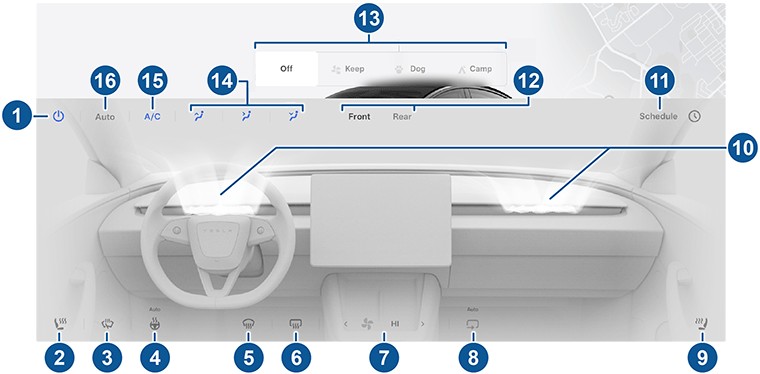
Tesla Cabin Overheat Protection is just one part of the car’s sophisticated climate control system. In addition to this feature, Tesla vehicles also have Smart Preconditioning.
This system automatically prepares your car’s interior for your arrival by preheating or cooling it based on your driving schedule.
This system ensures that your car is always at a comfortable temperature when you’re ready to drive, without you needing to manually adjust the settings.
In combination with Smart Preconditioning, Tesla owners can also take advantage of the car’s A/C controls to fine-tune the interior climate.
These controls allow you to set precise temperatures, fan speeds, and even airflow directions, providing a high level of customization.
To manually adjust the A/C in your Tesla:
Tap the A/C controls on the center display.
You can choose between automatic climate settings or manual adjustments, which give you control over the fan speed, temperature, and airflow direction.
Understanding Tesla Ventilated Seats and Climate Comfort
One of the key features in some Tesla models is the availability of ventilated seats. Currently, Tesla Model S and Model X offer ventilated front seats, which can be particularly useful in hot weather, helping to cool down the driver and passengers more quickly.
Ventilated seats work by circulating cool air through small perforations in the seat cushions, providing extra comfort when the cabin heats up.
Do Teslas have ventilated seats?
Yes, but it depends on the model. As mentioned, ventilated seats are available in some trims of the Model S and Model X.
However, models like the Model Y do not currently come with ventilated seats, though this could change with future updates.
While Model Y ventilated seats are not yet a standard feature, Tesla continuously improves its vehicles, often through software updates. Keeping an eye on future updates could reveal exciting new comfort features like ventilated seats becoming available across more models.
Tesla Tips for Optimizing Cabin Overheat Protection Without A/C
To get the most out of Cabin Overheat Protection without A/C, consider these Tesla tips:
Park in Shaded Areas
When possible, park your Tesla in the shade to naturally reduce the cabin temperature and lessen the need for active cooling systems.
Use Cabin Preconditioning
Before leaving your car, use the Smart Preconditioning feature to cool the cabin. This allows you to enter a comfortable environment without needing to rely on Cabin Overheat Protection.
Monitor Cabin Temperature
Tesla allows you to remotely monitor your cabin temperature through the app. If you notice temperatures rising too high, you can manually activate the air conditioning from your phone to cool the car.

Adjust A/C Controls for Maximum Efficiency
When running the air conditioner, make sure your A/C controls are set for optimal cooling. Adjusting the fan speed and temperature settings can help you balance comfort and energy efficiency.
Summary: Tesla Cabin Overheat Protection without A/C
Tesla Cabin Overheat Protection without A/C is a valuable feature designed to keep your car’s interior at a safe temperature using energy-efficient methods.
While it may not be as powerful as the A/C version, it provides a great alternative in mild climates and helps conserve battery life on longer journeys.
Whether you’re looking to reduce wear on your air conditioning system, save energy, or protect your car from extreme heat, this feature offers flexibility and peace of mind.
By understanding how to optimize Tesla climate control systems—such as utilizing Smart Preconditioning and adjusting A/C controls—you can ensure your Tesla remains comfortable and efficient, no matter the weather.
As Tesla continues to innovate, features like ventilated seats and Cabin Overheat Protection will only improve, making driving in extreme conditions safer and more convenient.
Learn about Why Tesla Climate Control Keeps Turning On.
Frequently Asked Questions (FAQs)
Can I use Tesla Cabin Overheat Protection without air conditioning in extreme heat?
In extreme heat, it is recommended to use the A/C version of Cabin Overheat Protection for more effective cooling. The fan-based version is ideal for mild climates but may not sufficiently cool the cabin in scorching conditions.
How does Tesla’s Smart Preconditioning affect Cabin Overheat Protection?
While Smart Preconditioning prepares your cabin temperature before you start driving, Cabin Overheat Protection keeps the car cool while it’s parked. The two features work independently but complement each other in maintaining cabin comfort.
How do I manually turn on the A/C in a Tesla?
You can manually turn on the A/C by tapping the Climate Control icon on the center touchscreen or via the Tesla app. From there, you can adjust the fan speed, temperature, and airflow direction to your preference.
Does Tesla Model Y have ventilated seats?
As of now, the Tesla Model Y does not come with ventilated seats, although models like the Model S and Model X do. Future updates might expand this feature to other models.
Is using Tesla Cabin Overheat Protection without A/C safe for pets?
Tesla advises caution when leaving pets in a parked car, even with Cabin Overheat Protection enabled. If you are leaving pets inside the vehicle, it is recommended that you use the A/C version of the system to ensure they remain safe and cool.
Add a comment Cancel reply
Categories
- No categories
Recent Posts
About us

Related posts


Tesla Model Y Anti-Theft Device GEICO: A Comprehensive Overview

Tesla Forward Collision Warning Too Sensitive: How to Address and Optimize the System