If your Tesla climate control keeps turning on automatically, it could be due to several built-in features that optimize comfort, protect the cabin, or ensure efficient performance.
Below are common reasons why this happens and what you can do to resolve the issue, with insights into Tesla air conditioning, Precondition Tesla battery, and more.
1. Tesla Cabin Overheat Protection
One of the most common reasons the climate control keeps turning on automatically is Tesla Cabin Overheat Protection.
This feature is designed to keep the cabin at a safe temperature, particularly in hot weather. If the cabin temperature exceeds a certain threshold while the car is parked, Tesla AC will automatically turn on to cool down the interior.
Solution
You can check or adjust this setting by navigating to Controls > Safety > Cabin Overheat Protection on your Tesla’s touchscreen. If you don’t want the air conditioning to engage, you can disable this feature or set it to “No A/C.”
2. Preconditioning and Scheduled Departure
One of the factors that can be behind why Tesla climate control keeps turning on is preconditioning the batteries. Tesla vehicles allow you to Precondition Tesla battery and cabin by setting a Scheduled Departure time.
When this feature is activated, the Tesla air conditioning system will automatically turn on to cool or heat the car before your planned departure time, ensuring the cabin and battery are at optimal temperatures.
Solution
Go to Controls > Charging > Scheduled Departure and check if any preconditioning times are set. You can disable or adjust the settings if the climate control is turning on at unwanted times.
3. Mobile App Control and Smart Summon
If you’ve recently used Smart Summon or the Tesla app to control your vehicle, it’s possible the Tesla AC remained on after your session. The climate control system stays active until manually turned off.
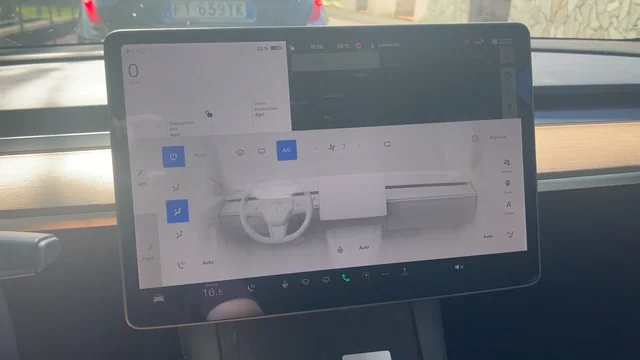
Solution
Open your Tesla app and manually turn off the climate control, or do it from the vehicle’s touchscreen to ensure the system shuts off.
4. Dog Mode or Camp Mode
Features like Dog Mode and Camp Mode will keep the Tesla air conditioning system running even when the car is parked to maintain a comfortable temperature.
These modes are particularly useful when leaving pets in the car or when camping inside the vehicle, but they might be unintentionally left on.
Solution
To turn off these modes, navigate to the Climate Control settings in the Tesla’s interface and disable Dog Mode or Camp Mode.
5. Tesla Auto Climate Control
Tesla’s Auto Climate Control is designed to adjust the Tesla air conditioning automatically based on your desired temperature settings. This means the system may turn on or off depending on the temperature inside the cabin.
Solution
Disable Auto Climate Control by selecting the manual climate control settings if you prefer to adjust the temperature yourself.
6. Precondition Tesla Battery
Preconditioning the Tesla battery is another factor that can be the reason behind why Tesla climate control keeps turning on. When the Precondition Tesla battery is activated, the vehicle ensures that the battery is warmed or cooled for optimal performance.
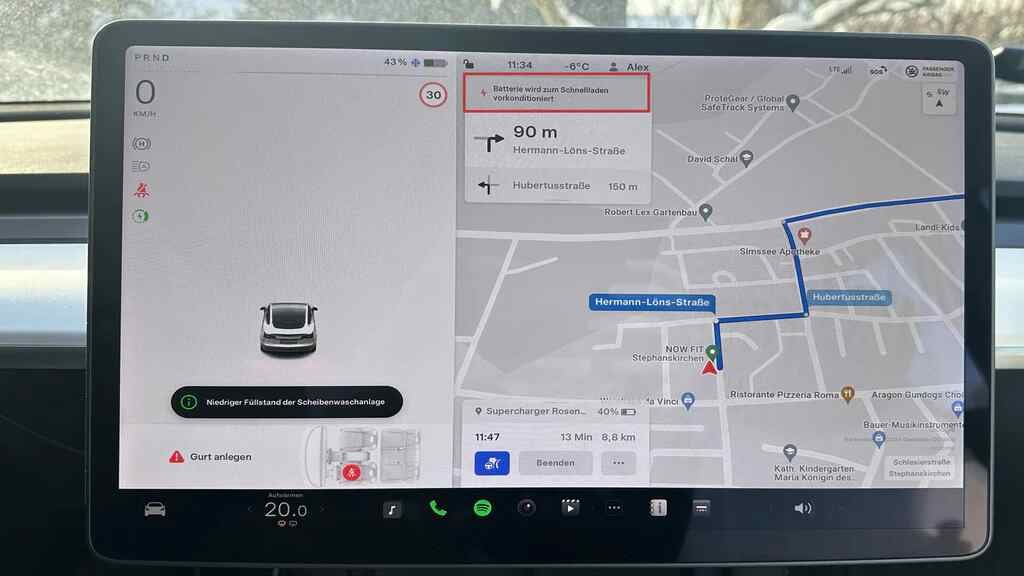
This process can sometimes involve turning on the Tesla AC to maintain the right temperature for both the cabin and the battery.
Solution
This feature is important for maintaining battery efficiency, especially in extreme temperatures. You can manage preconditioning settings via the Tesla app or touchscreen, but leaving this feature enabled is recommended for optimal vehicle performance.
7. Software Bugs or Glitches
Occasionally, software updates can introduce bugs or glitches that may cause the Tesla climate control to behave unexpectedly. A common fix is to reboot the system to reset any software issues.
Solution
To reboot your Tesla, press and hold both scroll wheels on the steering wheel until the screen goes black and the Tesla logo appears. If the problem persists, contacting Tesla support might be necessary.
You may want to know, What Does The Blue Snowflake Icon Mean In Tesla
Conclusion: Tesla Climate Control Keeps Turning On
If your Tesla climate control keeps turning on, it is likely due to built-in features such as Tesla Cabin Overheat Protection, Precondition Tesla battery, or Scheduled Departure.
These systems are designed to keep the cabin and battery at optimal temperatures for comfort and performance.
However, if you don’t need these features, they can be easily adjusted in the settings. Remember that if none of these solutions resolve the issue, contacting Tesla support is the best course of action.
People Also Ask
Why Does My Tesla AC Turn On When Parked?
Tesla’s AC may activate while parked due to features like “Cabin Overheat Protection,” which helps prevent interior temperatures from exceeding 105°F (40°C). This feature can run the AC or fan to maintain a safe temperature.
Additionally, if “Keep Climate On,” “Dog Mode,” or “Camp Mode” is enabled, the climate control system will remain active to ensure comfort for pets or passengers. Adjust these settings in the Controls menu as needed.
Should I leave Tesla Climate On?
Whether you should leave the Tesla climate on or off depends on the circumstances. For example, if you’re going for a short period of time, let’s say 30-45 minutes, leaving it on will be a good call.
It’s also a good idea when the temperatures outside are extreme. However, it is energy efficient if you turn it off when you are leaving for more than an hour or when your Tesla’s battery is low.
- What is the Range of a Tesla Model S: 2024

- Where Can I Rent a Tesla Model S? Top 6 Places to Get an Unforgettable Experience

- Tesla Model S Lug Nut Torque: Essential Guide for Proper Wheel Maintenance

- Tesla Model S Slow to Wake Up: Discover Effective Fixes

- Tesla Model Y Streaming Not Working: Common Issues and Fixes






