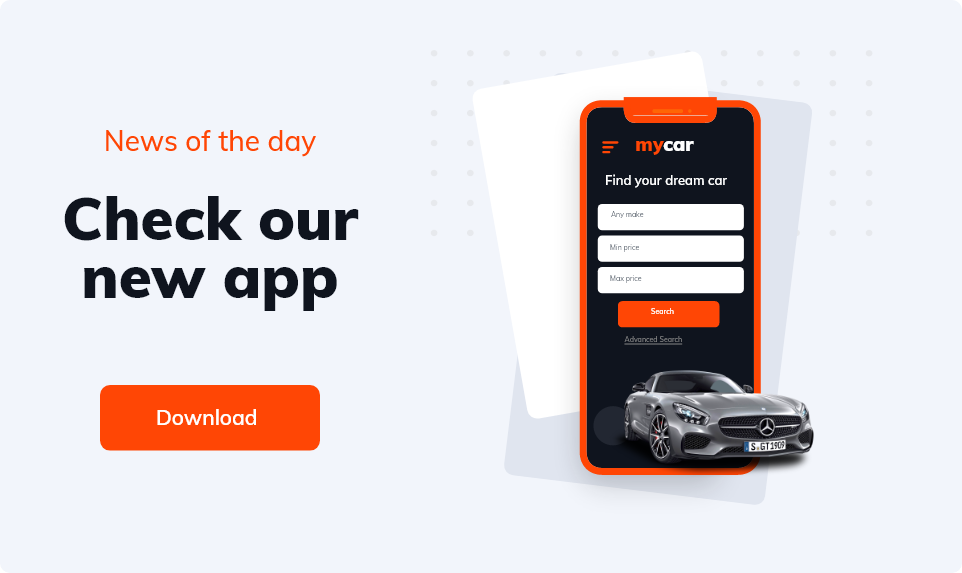Tesla Forward Collision Warning Too Sensitive: How to Address and Optimize the System
Tesla vehicles are equipped with a range of advanced safety features, one of the most prominent being Forward Collision Warning (FCW).
Tesla Forward Collision Warning too sensitive might be because of aggressive driving, tight urban environments, curves, and hills, or other environmental factors.
This system uses cameras, sensors, and radar to detect vehicles, pedestrians, and obstacles in front of the car, alerting the driver when a potential collision seems imminent.
However, some Tesla owners have reported that the Forward Collision Warning is too sensitive, triggering alerts even when there is no immediate danger.
Let’s learn how Tesla’s Forward Collision Warning works, why it might be too sensitive, and what steps you can take to adjust its settings for a smoother driving experience.
How Tesla Forward Collision Warning Works
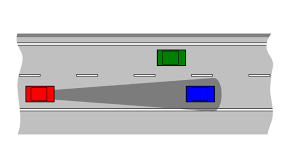
The Forward Collision Warning (FCW) system in Tesla is designed to provide an alert when the car senses that a frontal collision may be imminent.
It uses a combination of forward-facing cameras, radar, and sensors to monitor the environment ahead of the vehicle.
When the system detects that the car is closing in on another vehicle, pedestrian, or object too quickly, it emits a visual and auditory alert to prompt the driver to take corrective action.
The system is highly beneficial for avoiding accidents, particularly in situations where the driver may be distracted or visibility is compromised. However, some drivers find that the system gives warnings too frequently, even in low-risk situations.
Why Is Tesla Forward Collision Warning Too Sensitive
There could be several reasons for Tesla Forward Collision Warning too sensitive. The common ones are listed and explained below.
1. Aggressive Driving Style
Tesla’s FCW system is calibrated to detect potential risks based on normal driving patterns. If you tend to drive more aggressively or follow vehicles closely, the system may trigger frequent alerts, even when you feel in control.
2. Tight Urban Environments
In crowded city streets or during heavy traffic, Tesla’s sensors might detect vehicles or pedestrians in close proximity, leading to frequent collision warnings. This can become frustrating in stop-and-go traffic or when navigating narrow streets.
3. Curves and Hills
On winding roads or steep hills, the system may mistakenly detect obstacles or vehicles in your path, even if they are on an adjacent lane or curve. The car’s radar might interpret these as potential threats and activate the warning.
4. Environmental Factors
Weather conditions such as rain, fog, or even direct sunlight can sometimes interfere with Tesla’s sensors, causing the Forward Collision Warning to activate unexpectedly. These environmental factors may lead the system to misjudge distances and issue alerts too early.
How to Adjust Tesla Forward Collision Warning Sensitivity
Tesla allows drivers to customize the sensitivity of the Forward Collision Warning system to suit their preferences. If you find the system too sensitive, you can modify the settings in the car’s touchscreen interface. Here’s how to adjust it:
Access the Autopilot Menu:
On your Tesla’s main display, tap the Autopilot tab.
Navigate to Forward Collision Warning:
Scroll down to find the Forward Collision Warning setting.
Select Sensitivity Level:
Tesla offers three levels of sensitivity for FCW: Early, Medium, and Late. If you find the system too sensitive, you can select Medium or Late to reduce the frequency of alerts. This allows you to maintain the safety features while minimizing unnecessary warnings.
Test and Adjust:
After adjusting the sensitivity, take the car for a drive to test the new settings. If the warnings still feel too sensitive, you can try adjusting to a different level. Keep in mind that the Late setting offers fewer warnings, so it’s important to strike a balance between comfort and safety.
Benefits and Limitations of Adjusting Forward Collision Warning
FCW has its benefits that make the drving experience smooth and safe. However, it also has its limitation. Let’s learn about both of them.
Benefits of Forward Collision Warning:
The key benefits of FCW are;
Increased Comfort:
Lower sensitivity settings will reduce the frequency of alerts, making city driving or navigating tight spaces less stressful. This is particularly helpful for experienced drivers or those who don’t engage in risky driving behaviors.
Fewer False Alarms:
Adjusting the sensitivity to a lower setting helps prevent false warnings in crowded or congested areas, improving the overall driving experience.
Limitations
The limitations of FCW noticed by some Tesla owners are;
Reduced Reaction Time:
Lowering the sensitivity also means the system may provide less advance warning in real collision scenarios. The Late setting should be used cautiously, especially in areas with heavy traffic or where sudden stops are common.
Potential Overreliance:
Reducing FCW sensitivity might lead to overconfidence, as drivers may rely more heavily on their judgment than the system’s early warnings. It’s important to stay vigilant while driving, regardless of the settings.
Best Practices for Managing Forward Collision Warning Sensitivity

You can avoid the Tesla Forward Collision Warning Too Sensitive complain by following practices.
1. Monitor Your Driving Environment
If you’re often driving in tight urban environments or through heavy traffic, you may want to opt for a Medium sensitivity setting. This will provide a good balance between alert frequency and reaction time.
2. Use Autopilot and Traffic-Aware Cruise Control
Tesla’s Autopilot and Traffic-Aware Cruise Control features are designed to work in conjunction with Forward Collision Warning. These systems can help manage your speed and distance from other vehicles, reducing the likelihood of triggering a warning.
3. Frequent Recalibration
If you notice that the Forward Collision Warning is frequently going off in situations that don’t warrant it, consider having Tesla recalibrate your sensors and cameras. Misalignment of the system can sometimes cause unnecessary warnings.
4. Stay Updated with Software
Tesla continually rolls out software updates that improve its safety features, including Forward Collision Warning. Always ensure your car is running the latest version of Tesla’s software, as improvements might help reduce sensitivity issues.
Summary: Tesla Forward Collision Warning Too Sensitive
While Tesla Forward Collision Warning can sometimes feel too sensitive, the ability to adjust the system’s settings provides a flexible way to make it more suited to your driving style. By fine-tuning the sensitivity, you can reduce unnecessary alerts while still benefiting from this critical safety feature. As Tesla continues to improve its systems, staying updated with the latest software and regularly checking your vehicle’s sensors will ensure that your driving experience remains safe, comfortable, and optimized.
Also read Flashing Red T on Tesla Charger.
Frequently Asked Questions (FAQs)
How to reduce forward collision warning on Tesla?
You can reduce the Tesla Forward Collision Warning (1) following the steps mentioned below;
Access Settings: Tap on the Tesla logo on your touchscreen to access the main menu.
Navigate to Autopilot: Scroll down and select “Autopilot.”
Adjust Forward Collision Warning: Under the “Autopilot” section, you’ll find the “Forward Collision Warning” option. Tap on it.
Choose Your Setting: You’ll be presented with three options:
Off: Disables the forward collision warning entirely.
Late: Provides a warning closer to a potential collision.
Medium: The default setting, providing a balanced warning.
Early: Provides a warning well in advance of a potential collision.
Is it safe to lower the Forward Collision Warning sensitivity?
Yes, Tesla allows you to adjust the sensitivity based on your preferences. However, it’s important to strike a balance—choosing a setting that minimizes false alarms while still providing enough warning to react in time to potential dangers.
Does Forward Collision Warning activate emergency braking?
No, Forward Collision Warning only provides alerts. Automatic Emergency Braking (AEB) is a separate feature that kicks in if the car detects an imminent collision and the driver hasn’t taken action. AEB will automatically apply the brakes to help avoid or mitigate the collision.
Can weather affect the sensitivity of Tesla’s Forward Collision Warning?
Yes, environmental factors such as heavy rain, fog, or even sunlight can interfere with the vehicle’s sensors, sometimes triggering the system unexpectedly. Adjusting the sensitivity may help reduce these occurrences, but always drive cautiously in adverse weather conditions.
What happens if Forward Collision Warning is disabled?
If you disable Forward Collision Warning, you will no longer receive alerts when a potential collision is detected. It’s recommended to leave the system on, even if the sensitivity is set to a lower level, as it adds an important layer of safety to your driving experience.
How often should I recalibrate my Tesla sensors?
There’s no set timeline for recalibration, but if you notice frequent false warnings or other sensor-related issues, it’s a good idea to schedule an appointment with Tesla to have the system checked.
- Tesla Model S Slow to Wake Up: Discover Effective Fixes

- Tesla Model Y Streaming Not Working: Common Issues and Fixes

- Tesla Model Y Bike Rack Without Hitch: Best Solutions for Cyclists

- Tesla Model Y Anti-Theft Device GEICO: A Comprehensive Overview

- Tesla Forward Collision Warning Too Sensitive: How to Address and Optimize the System

Add a comment Cancel reply
Categories
- No categories
Recent Posts
About us

Related posts


Tesla Model Y Anti-Theft Device GEICO: A Comprehensive Overview

Tesla Cabin Overheat Protection No A/C: Essential Insights 2024