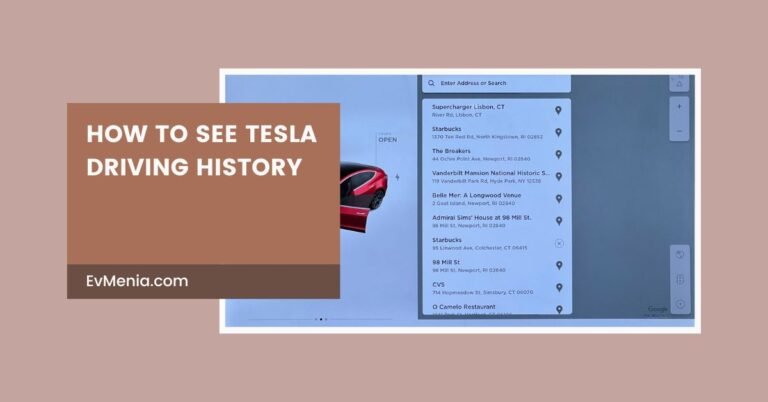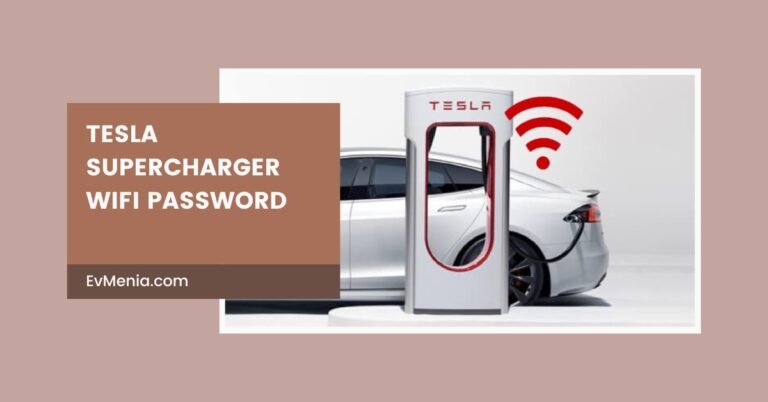As a new Tesla owner, have you noticed the blue snowflake icon in the Tesla app on your phone or Tesla’s screen display? If yes, then don’t worry.
You are not the only one seeing this. This blue battery or snowflake icon is not just a decorative icon on the display. It has a practical purpose and needs your attention whenever it appears.
So, let’s just not beat around the bush and get a straight answer to your query about the blue snowflake icon in Tesla.
What Does The Blue Snowflake Icon Mean In Tesla?
The blue snowflake icon in Tesla means the battery is too cold to perform at its peak potential.
When this icon appears, Tesla is actually warning you about the reduction in acceleration and regenerative braking. During the visibility of this icon, Tesla’s range is also reduced, and it charges slowly, especially on Superchargers.
Tesla Battery Temperature Sensitivity:
Except for waning, it is also a way of protecting the batteries used by Tesla. Like every other electric vehicle, Tesla also has lithium-ion batteries, which are sensitive to extreme temperatures.
In high temperatures, the chemical reactions are fast, leading to faster degradation and reduced battery life.
Low temperatures cause the battery to perform poorly because of slow chemical reactions. The optimal temperature for these batteries to charge and perform at their peak is 200 C to 250 C.
When And Why Does This Icon Appear?
The blue snowflake icon appears when you park your Tesla in a place with cold temperatures.
It mostly happens in winter months when the weather is cold and temperatures drop significantly. It may also appear when you park your Tesla for an extended time period, and it has not been used, causing the batteries to cool down.
What Happens To Your Tesla’s Performance?
The icon does not strictly warn you to stop driving, but the Tesla does not perform very well when the snowflake icon is on the display as an alert sign.
In the Tesla app, a part of the battery icon is shown in blue. When you click on it and go to settings, the app tells you how much the battery’s capacity is restricted because of the cold weather.
The following are the performance changes that you will notice when the blue snowflake icon appears.
Reduced Regenerative Braking:
Electric vehicles derive their power from batteries, and when the batteries do not provide enough energy, every task is affected, including regenerative braking.
So, if there is reduced acceleration, it means the deceleration is also reduced, which in return means reduced regenerative braking.
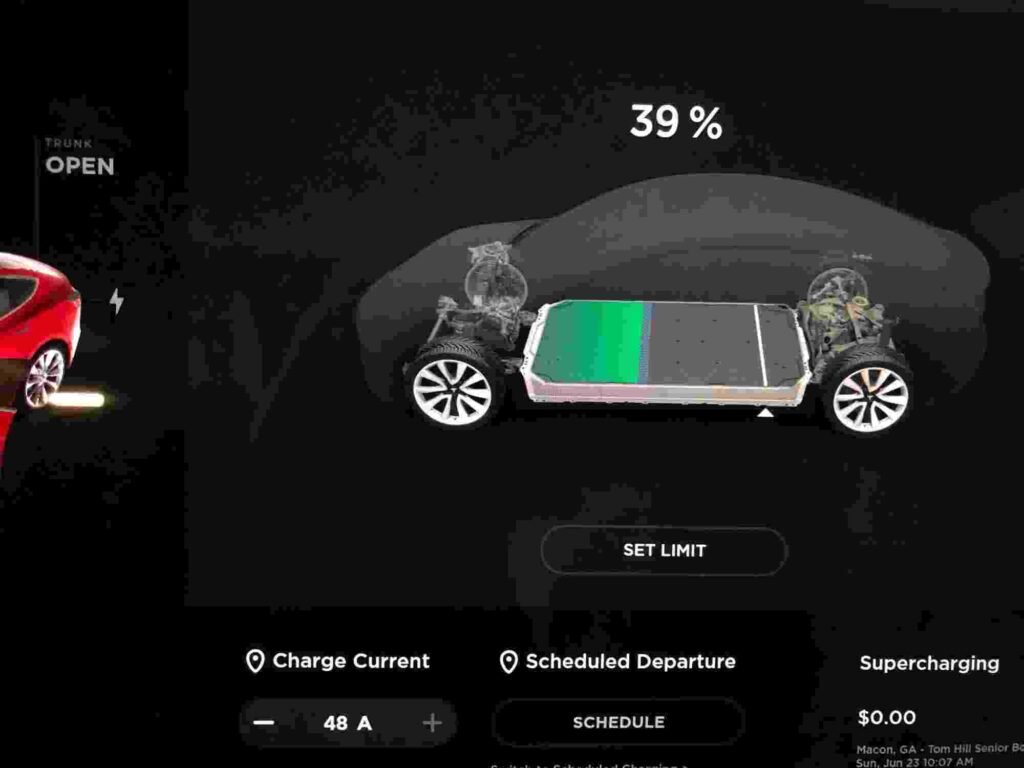
In simple words, when the batteries are under the effect of low temperatures, Tesla will take more time than usual for a regenerative brake.
Limited Power Output:
As mentioned earlier, the blue part shown in the battery’s icon on the Tesla app illustrates that a certain amount of the battery’s power capacity is unavailable or is restricted for use. So, the cold battery may not deliver full power, which could result in slower acceleration.
Reduced Range:
It is easy to conclude that when the battery is cold and is not delivering full power output then it means Tesla will cover less range. Additionally, the snowflake icon will show you a reduced range than usual on its touchscreen display in cold weather.
How To Manage The Cold Battery Issues?
You may think that there is no solution for the blue snowflake icon or when the Tesla batteries are cold. Well, fortunately, that is not the not the case.
You can use your Tesla to its full potential even in cold winter months if you take the following precautions.
Precondition The Battery:
Before you drive, use the Tesla app to precondition your vehicle while it is still connected to the charger. This warms up the battery, lowering the cold temperature effect, eliminating the snowflake icon, and restoring normal operation.
Keep Your Tesla Plugged In:
Whenever possible, keep your Tesla plugged in, especially in low temperatures. This allows your vehicle to use external power to keep the battery temperature stable, mitigating the effects of cold weather.
Drive Gently:
Drive gently until the blue snowflake icon disappears, as this indicates your battery is still cold and not operating at full capacity.
During this time, it’s important to avoid rapid acceleration or deceleration because the battery may not deliver its usual power output.
By driving more conservatively, you allow the battery to warm up gradually, ensuring a smoother ride and preserving your vehicle’s performance in cold conditions.
Garage Your Tesla:
Parking your Tesla in a garage or any other well-protected and sheltered location can significantly reduce the battery’s exposure to cold weather.

When your vehicle is shielded, the ambient temperature around the battery remains more stable, preventing it from cooling down as quickly or as drastically. This minimizes the chances of seeing the blue snowflake icon.
Summary:
The blue snowflake icon in Tesla app is a warning sign for the Tesla owner to inform that the vehicle’s batteries are under the effects of cold temperatures.
So, you may know it beforehand and drive carefully until the sign disappears. You can also avoid receiving this alert by preconditioning the batteries or garaging the vehicle in a warmer and sheltered place.
In short, you can drive the Tesla vehicle when this sign appears, but you may not get to enjoy its full potential when it’s there.
Also read: What is the Tesla Wall Charger Return Policy?
Frequently Asked Questions (FAQs):
Can You Drive A Tesla With Snowflake?
Yes, you can drive the Tesla when the screen display shows the snowflake icon. However, you may not be able to use the vehicle at its full potential as the battery output is reduced because of the effects of cold temperature on the battery.
What Is The Snowflake Symbol On A Battery Charger?
The main purpose of the snowflake symbol on a battery charger is to ensure that the charging process of Tesla batteries runs smoothly, even in extremely cold weather. You may call it a protective measure for the batteries to keep them from damage.